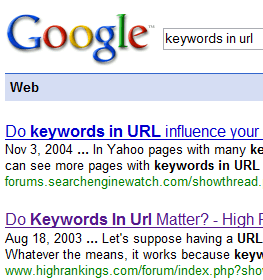 Reading Time: 3 minutes
Reading Time: 3 minutesRecently I decided to start compiling a series of search engine optimization tips. Each search engine optimization tip will be very specific, should not take a long time to fix (or to check to see if you are following the search engine optimization best practices), and will be rather “short and sweet” and directly to the point.
If you are following along with my search engine optimization tips, I have talked previously about linking to your home page, the meta keywords tag, the keywords on your web page, the meta description tag, and your web page’s title tag. All of these “search engine optimization tips” are things I look at when analyzing a site or optimizing it for the search engines. Keep in mind, though, that this is only the beginning. There are a lot more search engine optimization tips coming.
For this sixth search engine optimization tip, I thought I would talk about your keywords in your URLs. If you look at a URL, can include everything from a subdomain (keyword.domain.com), the actual domain name (keyword.com), a folder or directory (domain.com/keyword/) and the actual page or filename (domain.com/directory/keyword.html). I am going to touch on all of these during this “search engine optimization tip” number six.
All the way back in 2003 we were talking about the keywords in the URL. Not only does it matter, it is logical to use your keyword in your URL.
Let’s first talk about your domain name and having your keywords in your domain name. I realize that for existing web sites it is going to be difficult (or perhaps not recommended) or not practical to change your domain name to a keyword-rich domain name. However, if you have the opportunity, then having a keyword-rich domain name (e.g., keyword.com) would be ideal. So, if you are in a niche industry and the opportunity presents itself to have a keyword rich domain name then I would buy it and use it. Another option (although not as good as actually using the name) would be to buy the keyword rich domain name and redirect it (with a 301 Permanent Redirect) to your existing website. Domain prices (and especially the aftermarket prices) are going up every day. That said, let’s look back at some history of keyword rich domain names and search engine rankings and Google in particular.
Back before 2003/2004/2005, Google rewarded websites that had their keywords in their domain name. I remember it being very difficult to get a top search engine ranking or “beat out” a website that had a keyword-rich domain name. It just seemed as though there was extra “weight” given to those whose website had the keyword in the domain name. If you were searching for “red widgets” you almost always saw “redwidgets.com” at the top of the search results, no matter whether they deserved to be there or not. I do not recall the particular date when this changed; but I do recall it changing; Google, for a period of time, seemed to “penalize” someone for this (or stopped giving extra weight) for the keyword in the domain name. Within the last year or so, I have seen this “penalty” or “extra weight” being changed. Google now, til this day, gives extra weight (somehow) to sites that are “about a certain keyword” and they have the keyword in the domain name.
Subdomains and having a keyword in your subdomain can be tricky. Right now I am not recommending that you set up subdomains for the sole purpose of getting your keywords in the URL. If you have enough content on your site (what’s enough content?) to support a separate section or a separate subdomain then it might be appropriate to use a subdomain. An appropriate use would keyword.companyname.com where “keyword” represents one entire division of your business. Otherwise, I would tend to want to use a directory.
Using keywords in your directory makes sense because you are “categorizing” your web site into separate sections. As a user, I would expect to find all of your “red widgets” information at domain.com/redwidgets/ or even domain.com/widgets/red/.
Using keywords in your file names makes sense because you are essentially describing what is on the page. As a user, I would expect that your web site’s privacy policy be located at domain.com/privacy.html or even domain.com/privacy-policy.html.
The search engines may give extra “weight” to having keywords in your URL. In the search engine results, they typically will bold the keyword you searched for when it appears in a site’s URL. I would not “go overboard”, though, and add the keyword everywhere. Just use it where it makes sense.
At Vizion Interactive, we have the expertise, experience, and enthusiasm to get results and keep clients happy! Learn more about how our SEO Audits, Local Listing Management, Website Redesign Consulting, and B2B digital marketing services can increase sales and boost your ROI. But don’t just take our word for it, check out what our clients have to say, along with our case studies.




